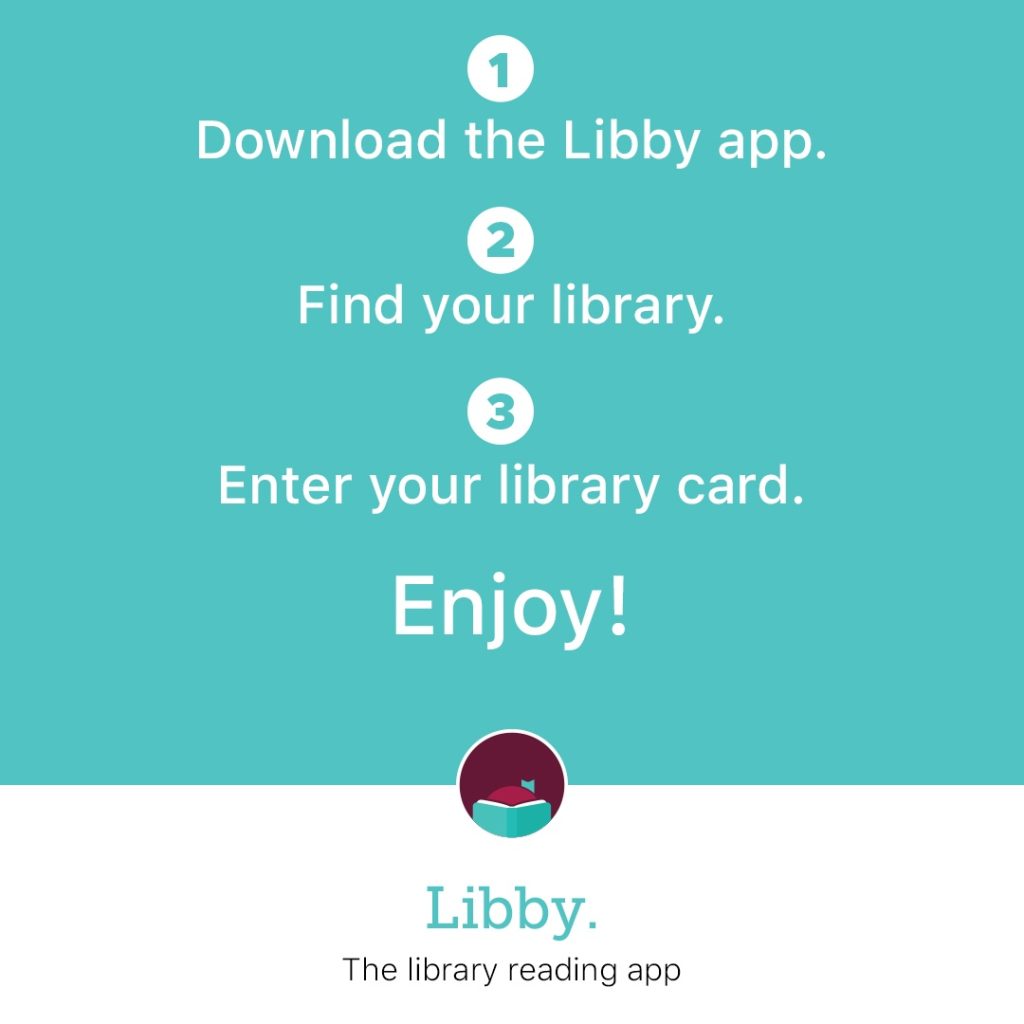Switch to the Libby App!

Updated: March 9, 2023
The Overdrive app will be discontinued on May 1, 2023. Users will be prompted to switch to the Libby app to continue to access the Oklahoma Virtual Library. Visit the Libby page for information on how to upgrade to the Libby app.
The Libby app features include:
- Increased accessibility features
- Expanded reading and listening options
- Easy onboarding for new users
- A unified bookshelf for all loans and holds
- Support for multiple library cards
- Direct user support from OverDrive
- A best-in-class ebook reader that supports comics, magazines, and read-alongs
- Push notifications for ready holds, new magazine issues, and more
- Same look and feel on both Android and iOS devices
- Ability to export notes and highlights
- Tags to track favorite reads, wish lists, and more
- Compatibility with Apple CarPlay (Note: Android Auto is supported in both apps.)
- Sonos speaker integration
- Support for “Extras,” including streaming video services, educational courses, and more (like Universal Class!)
YouTube Help Video
Need more help on how to get started. Check out this How to Libby quick-start video from library staff.
Kindle Fire Users
The Libby app may be installed on the Kindle Fire using the instructions on the Libby app website.
Libby on the Web
Prefer to use the Libby app on your web browser? Check it out at libbyapp.com!
Libby Tips & Tricks
Explore a few fun features that the Libby app offers. Check out the Libby Life blog.
FAQ’s
- Can I sync my Overdrive wish list on Libby? Yes! When you sign into the Libby app for the first time, you’ll be prompted to transfer your wish list.
- Will I still have access to the books I have on hold? Yes! All holds and checked out books are immediately transferred over.
- Can I recommend books to the library through the Libby app? Not yet. The Libby team is working on this, but users may still recommend a book through the Oklahoma Virtual Library website.
How to Download Libby
Find out how to download Libby on Overdrive.com.